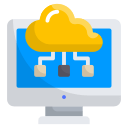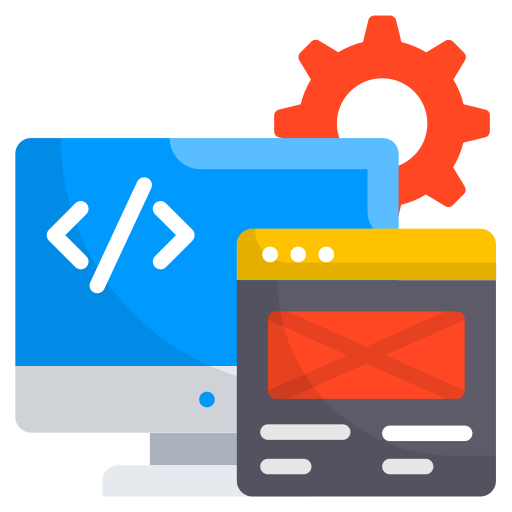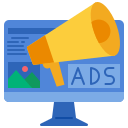In the world of digital communication, an efficient and feature-rich email client is a must-have tool for managing your inbox seamlessly. While there are numerous options available, not all email clients are created equal. In this review, we’ll explore five of the best free email client software options, assessing their features, user-friendliness, and overall performance.
1. Mozilla Thunderbird:
Features:
- Robust email organization with customizable folders and tags.
- Integrated chat and calendar functionality.
- Advanced search capabilities for efficient inbox navigation.
User-Friendliness: Thunderbird boasts a user-friendly interface with a straightforward setup process. The customizable layout allows users to tailor the client to their preferences.
Performance: Reliable and resource-efficient, Thunderbird is known for its stability and quick response times.
Download Link: Mozilla Thunderbird
2. eM Client:
Features:
- Supports multiple email accounts.
- Integrated chat and calendar functionalities.
- Smart automated features like delayed sending and translation.
User-Friendliness: eM Client excels in its intuitive design, making it easy for users to navigate through emails, calendars, and contacts effortlessly.
Performance: Known for its speed and responsiveness, eM Client provides a smooth user experience without compromising on features.
Download Link: eM Client
3. Mailbird:
Features:
- Unified inbox for streamlined communication.
- App integrations for productivity tools.
- Customizable layout with various themes.
User-Friendliness: Mailbird stands out with its visually appealing and intuitive interface. Setting up multiple email accounts is a breeze.
Performance: Efficient and quick, Mailbird provides a snappy performance, ensuring that managing emails is a hassle-free experience.
Download Link: Mailbird
4. Mailspring:
Features:
- Advanced email tracking and read receipts.
- Customizable email signatures.
- Support for multiple email providers.
User-Friendliness: Mailspring offers a clean and modern interface. The setup process is simple, and the client is easy to navigate.
Performance: With a focus on speed and efficiency, Mailspring ensures a smooth email experience even with large inboxes.
Download Link: Mailspring
5. Evolution:
Features:
- Integrated calendar and task management.
- Support for various email protocols.
- Advanced search and filter options.
User-Friendliness: While Evolution might have a steeper learning curve for beginners, its feature-rich interface is appreciated by users seeking a powerful and comprehensive email client.
Performance: Stable and reliable, Evolution provides a robust performance, especially for users who rely on advanced features beyond basic email management.
Download Link: Evolution
Conclusion:
Choosing the right email client is a personal decision based on individual preferences and requirements. Each of the reviewed free email clients brings its unique strengths to the table, catering to different user needs. Whether you prioritize simplicity, advanced features, or a combination of both, these email clients offer a diverse range of options for enhancing your email management experience without breaking the bank. Try them out and discover which one aligns best with your workflow and communication style
* Please note that these links lead to the official websites of each email client. Always download software from the official sources to ensure that you get the most recent and secure versions of the applications.